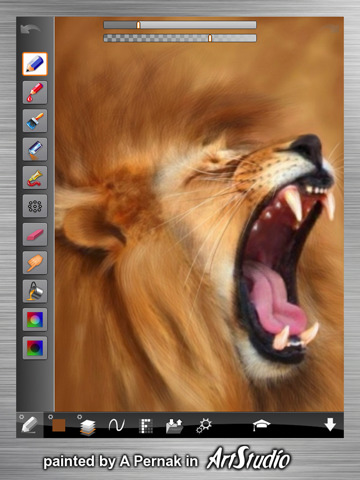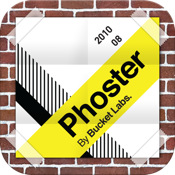一款专业的绘画绘图软件,软件采用了新的识别技术和功能,能够让你在 iPad 上更随心所欲的挥洒你的创作灵感。
FEATURES:
- SUPPORT FOR ANY DEVICE ORIENTATION
- available canvas sizes: 768x1024, 768x768, 1024x1024, CUSTOM
- 30 BRUSHES including pencils, brushes, WET BRUSH, eraser, smudge tool, bucket fill (simple/smart, eraser), glow, tube, airbrush, 1px and many more…
- TEXT TOOL (44 fonts, settings: normal/bold/italic, left/center/right alignment, size, opacity, color)
- slots to SAVE 20 BRUSH PRESETS with names
- 17 DRAWING LESSONS (animals, human, 3d, perspective)
- DODGE/BURN with the following options: shadows/mid-tones/highlights, normal/colorize
- advanced settings offer 8 different parameters (size, opacity, fadeout, spacing, jitter, speed-based thickness, hard-edge and more) and real-time preview for all brushes
- erase mode for each brush
- simulated brush pressure
- line smoothing, antialiasing, zooming with filtering
- symmetric drawing - horizontal and vertical
- shapes: lines, rectangles, ellipses, polygons (open, closed)
- innovative interface; screens can be displayed in simple or advanced mode.
- quality and performance unmatched by any other app in the app store
- 6 LAYERS with options: add/new / delete / reorder / duplicate / merge / clear / transparency / visibility
- layer transformations: ROTATE/MOVE/SCALE/FLIP with multi-touch, additional buttons to precisely set all parameters
- 9 layer blending modes: normal, multiply, add, screen, overlay, hue, saturation, color, value
- preserve transparency layer mode (so you can draw only on the visible contents of a layer)
- copy/paste layer between projects
- multi-touch navigation with unlimited zoom
- tap-and-hold to enable eyedropper
- two modes of eyedropper: sample current layer/sample all layers
- advanced color editing with customizable color swatches and real-time colorized RGB sliders
- UNDO/REDO system, with almost infinite number of steps
- filters: blur, sharpen, posterize, edge detect, sepia and more...
- adjustments: brightness/contrast/exposure(gamma); hue/saturation/lightness; red/green/blue
- load/save/export to iphone gallery / import from gallery / send by e-mail
- additional "QUICK MENU" with the most frequently used functions, displayed after three-finger tap
- over 800 beautiful paintings (selected from many more) in ONLINE GALLERY
- Video Output - after you connect your iPad through Apple Component AV Cable or Apple Dock Connector to VGA adaptor, the canvas will be mirrored to external screen. Two settings available: "panscan" and "show pan/zoom also on external screen"
- CLONE tool (clone pixels from any layer, or from merged image) What's New in Version 2.10
- new filters: gaussian blur, pixelize
- added layer blending: difference
- fixed not-smart bucket filling
- fixed zoom/pan when active layer is hidden
- fixed layer blendings: hue, saturation, value
- improved slider precision
- added switch to turn off autosave (in settings)
- redesigned toolbar icons